Explore how ChatGPT’s Advanced Voice Mode revolutionizes real-time conversations with natural flow and emotional responses, making AI interactions feel more human than ever.

Ever wondered what it would be like to talk to AI and feel as though you’re chatting with a real person? Well, OpenAI’s Advanced Voice Mode takes that idea to the next level. I had the chance to test this new feature, and trust me, it’s impressive. Let’s dive into the details and explore how this new voice mode can bring conversational AI closer to everyday life.
What Is ChatGPT’s Advanced Voice Mode?

Before we get too excited, let’s break down what ChatGPT’s Advanced Voice Mode really is. Unlike the standard voice feature that many of us have used before, this new advanced voice mode introduces emotion, real-time responses, and much more natural conversations. This means that instead of just robotic replies, ChatGPT now communicates in a more human-like manner, adding pauses, varying tone, and even showing empathy in its responses.
Also Read-: Key Benefits of ChatGPT-O1: OpenAI’s Latest Model
How Does It Work?
The technical part might sound complicated, but don’t worry—I’ll explain it simply. This mode uses speech synthesis technology, which allows ChatGPT to sound more like a human. It combines advanced algorithms that mimic human conversation patterns, making interactions smoother. So when you ask it a question or talk to it, the responses feel less like a machine and more like a thoughtful conversation partner.
Why Does It Matter?

You might be wondering, “Why should I care about this new feature?” Well, it matters because conversational AI is everywhere—from virtual assistants like Siri and Alexa to customer service chatbots. What sets ChatGPT’s Advanced Voice Mode apart is its ability to convey emotion and adapt its responses to the flow of a conversation, making it much more engaging.
Real-Life Use Cases of ChatGPT’s Advanced Voice Mode
Here’s where things get fun—let’s take a look at some real-world scenarios where ChatGPT’s Advanced Voice Mode could make a big difference.
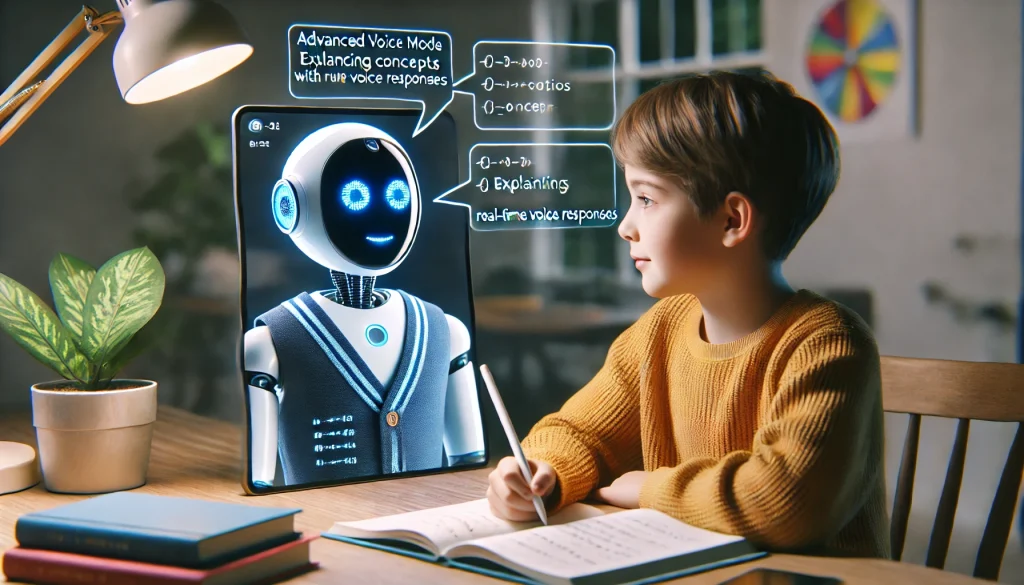
- Helping Students with Homework
Imagine a student working on a tough math problem or struggling with a history lesson. Instead of just getting a dry, text-based answer, they can now ask ChatGPT aloud, and it will not only provide the answer but also explain it in a way that feels like a tutor. This makes learning more interactive and accessible, especially for younger students. - Customer Service Assistants
Picture a customer trying to troubleshoot an issue with their internet connection. With Advanced Voice Mode, customer service AI assistants can now respond with empathy and guide users through solutions step by step, making the experience more pleasant than typical robotic customer service interactions. - Personal Assistants for the Elderly
For older adults, technology can sometimes feel intimidating. But ChatGPT’s new voice mode could act as a personal assistant, reminding them to take their medications, answering questions, or even just engaging in a light conversation, all while sounding friendly and patient. - Fitness Coaching
Let’s say someone is working out and needs guidance on their form or workout routine. ChatGPT’s Advanced Voice Mode can offer motivational support, real-time tips, and feedback, acting almost like a virtual fitness coach with an upbeat, encouraging tone.
Testing It Out: My Experience
Now for the real question: Does it live up to the hype? After testing it out, I was blown away by how much more natural and fluid the conversations felt. Unlike the robotic, monotone responses we’re used to from AI, ChatGPT responded with a variety of tones, sometimes upbeat, other times calming, depending on the context of our chat. This made the experience feel more like talking to a real person than interacting with an AI.
For example, when I asked it to give me advice on managing stress, the tone was soothing, and it even added brief pauses that made the conversation feel genuine. On the other hand, when I switched the topic to asking for exciting book recommendations, the AI’s tone shifted to something more upbeat and energetic. This flexibility in tone is what sets Advanced Voice Mode apart.
How to Use ChatGPT’s Advanced Voice Mode
Getting started with ChatGPT’s Advanced Voice Mode is simple. If you’re using ChatGPT on a supported platform (like the OpenAI app), just enable the voice feature in the settings. Once it’s on, you can ask your questions or start conversations just by speaking to it.
Pro Tip: Try asking it a question and listen for the subtle changes in tone—it’ll feel more like chatting with a friend than a machine!
Also Read-: 3D Print Revolution: How This Technology is Shaping Our Future in Unimaginable Ways
What’s Next for ChatGPT?
This new voice mode is just the beginning. With real-time emotions and advanced conversational abilities, it’s clear that OpenAI is aiming to push the boundaries of AI-human interactions. As the technology continues to evolve, we can expect even more exciting features that make AI feel like an even more natural part of our lives.
Try It for Yourself!
Excited to see how ChatGPT’s Advanced Voice Mode works in real-time? Don’t just take my word for it—give it a try! Whether you want to chat, learn something new, or just experience AI in a new way, this feature is definitely worth exploring. Just head to the ChatGPT platform and enable voice mode to start your very own conversations today.
